更新了以下开放组件
- 素材选择器
- 素材上传器
- 素材组选择器
优化了文档结构,增加配置文件夹,管理所有配置页。 更新了开放组件的配置参数。
更新了以下开放组件
优化了文档结构,增加配置文件夹,管理所有配置页。 更新了开放组件的配置参数。
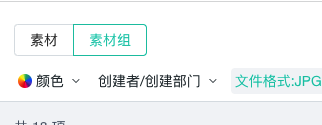
enum ShowTabsValue {
Value0 = 'groups',
Value1 = 'materials',
}
interface SelectorUI {
// 该字段控制tabs显示隐藏,数组长度为1时则隐藏,其它显示。
showTabs: (typeof ShowTabsValue)[keyof typeof ShowTabsValue][];
}
iframe.contentWindow?.postMessage(
{
type: 'tezign-selector-ui',
data: { showTabs: ['materials', 'groups'] },
},
'*',
);
关于该字段的其它说明:
- 默认不传显示,相当于['groups','materials']
- 数组顺序不影响 tabs 顺序,统一素材在前,素材组在后
- 该字段控制 tabs 显示隐藏,数组长度为 1 时则隐藏。
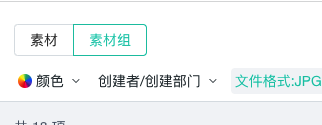
interface SelectorUI {
// 首次进入默认打开素材或素材组,默认素材
defaultActiveTab: 'group';
}
iframe.contentWindow?.postMessage(
{
type: 'tezign-selector-ui',
data: { defaultActiveTab: 'group' },
},
'*',
);
!(002)[https://static-common.tezign.com/static/tu2v6dusqu1700121156135.png]
支持将素材组内的素材全部添加到列表中。查询组内数量上限为 1000
interface Config {
// 页面传递或接收的数据标识(postMessage形式)
type: 'tezign-material-selector';
// 需要传递的配置数据
data: {
// 是否可选择组
groupSelectable: boolean;
};
}
关于选组添加的校验限制说明:
- 如果限制总数量或大小,未满足的情况下,整组素材将不被选择
- 如果限制了具体格式数量或大小,只要存在未满足的情况下,整组素材将不被选择
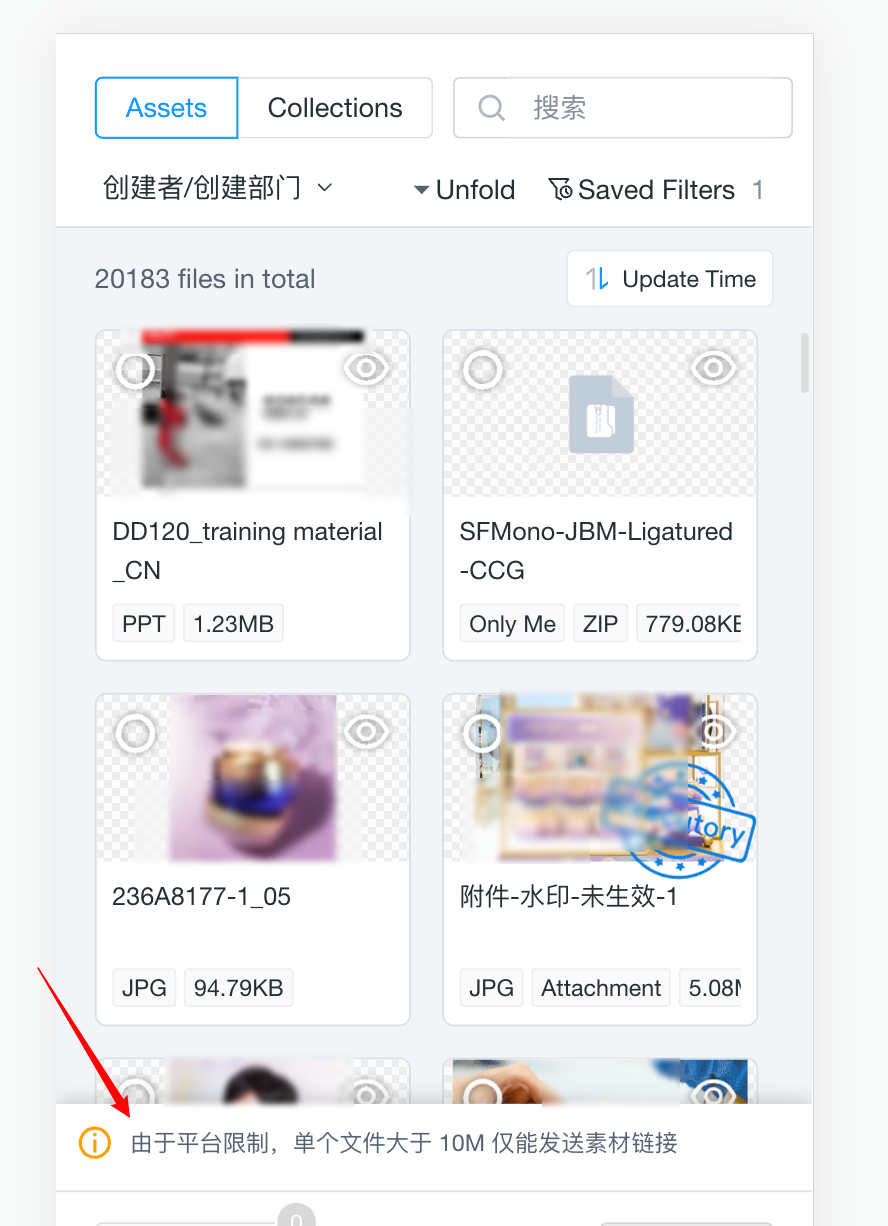
interface SelectorUI {
'#alert'?: {
message: string; // 提示文案
};
}
interface SelectorUICmd {
type: 'tezign-selector-ui';
data: SelectorUI;
}
iframe.contentWindow?.postMessage(
{
type: 'tezign-selector-ui',
data: { '#alert': { message: '这是底部提示信息' } },
},
'*',
);
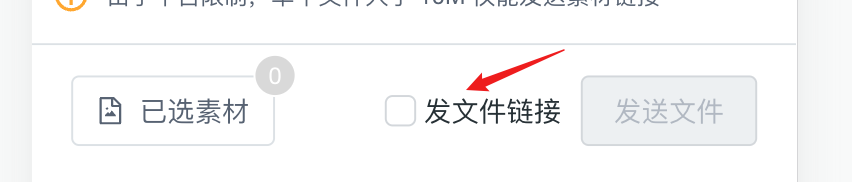
组件为完全受控组件,目前提供的组件类型有
enum ECompType {
Checkbox = 'checkbox',
}
interface IMetaCompCheckbox {
type: ECompType.Checkbox;
props: {
id: string; // 用于在响应事件的时候回传识别
disabled?: boolean;
checked: boolean;
text: string;
};
}
type IMetaComp = IMetaCompCheckbox;
interface SelectorUI {
'#action'?: IMetaComp[];
}
// ---- 组件事件
interface ComponentEvent {
type: 'tezign-selector-comp-event';
data: {
type: ECompType;
id: string;
value: unknown; // 根据组件类型而定
};
}
// 配置checkbox到底部操作栏
iframe.contentWindow?.postMessage(
{
type: 'tezign-selector-ui',
data: {
'#action': [
{
type: ECompType.Checkbox,
props: {
checked: false,
id: 'checkbox_1',
text: '发文件链接',
},
},
],
},
},
'*',
);
// ---- 响应组件事件
window.addEventListener(
'message',
(event) => {
if (event?.data?.type === 'tezign-selector-comp-event') {
const { type, id, value } = event?.data?.data || {};
if (type === ECompType.Checkbox && id === 'checkbox_1') {
// ... do something
// for example, use 'tezign-selector-ui' command to toggle checked state
console.log(value);
}
return;
}
},
false,
);
interface SelectorUI {
confirmBtn?: {
text: string; // 确认按钮文案
};
}
interface SelectorUICmd {
type: 'tezign-selector-ui';
data: SelectorUI;
}
iframe.contentWindow?.postMessage(
{
type: 'tezign-selector-ui',
data: { confirmBtn: { text: '确认按钮文案' } },
},
'*',
);
新增数据保护,点击确定后,会进行鉴权,权限不足会有 modal 提示。过滤点击确认之后返回的数据字段,比如查看权限不会有下载链接。可以申请的权限有:
enum EAuthCode {
VIEW = 'searchOriginalAuth',
DOWNLOAD = 'downloadOriginalAuth',
}
interface ApplyAuthCmd {
type: 'tezign-selector-auth';
data: { auth: EAuthCode };
}
iframe.contentWindow?.postMessage(
{
type: 'tezign-selector-auth',
data: { auth: EAuthCode.DOWNLOAD },
},
'*',
);
触发时机是用户选择素材更新的时候。
interface SelectionChangeEvent {
type: 'tezign-selector-selection-change';
data: ConfirmData; // 同tezgin-selector-confirm-btn的数据结构(只看权限)
}
config 新增 sizeLimit 可选字段,控制选择的素材大小,单位是 byte。
iframe.contentWindow.postMessage(
{
type: 'tezign-material-selector',
data: {
config: [
{ id: 'image', limit: 5 },
{ id: 'audio', limit: 9, sizeLimit: 10 * Math.pow(1024, 2) },
],
filterCode: 'open-component-search-003',
formatLimit: 5,
sizeLimit: 10 * Math.pow(1024, 2), // 只能选择<=10MB素材
},
},
'*',
);